Greetings, fellow Gacha enthusiasts! Jean here with a newly tested MOD, and I’m excited to share my thoughts on Gacha Unlocked, the newest addition to the Gacha Club universe. In this blog, I’ll take you through the various aspects of Gacha Unlocked, from the MOD APK download to creating your characters, customization options, Studio Mode, notes, and much more. So, let’s dive right in and explore the world of Gacha Unlocked!
| 🔎Name | Gacha Unlocked |
| 🔗Version | 1.7 |
| 🗓 Date | February 2025 |
| 📱 Devices | Android, iOS, Windows |
| ⚖️Size | 174,4 MB |
| ✔️MOD by | Gacha Empire |
| 💲 Price | Free to play |
| ➕Category | Casual, MOD |
![Download Gacha Unlocked APK MOD [month] [year] 4 channels4 profile Gacha Empire](https://gachaempire.com/wp-content/uploads/2023/06/channels4_profile.jpg)
How to Download Gacha Unlocked MOD APK
Gacha Unlocked is a MOD APK that lets you access all the game’s features without any restrictions. To download Gacha Unlocked MOD APK, you’ll need to follow a few simple steps. First, enable the “Unknown Sources” option in your device settings to allow installation from sources other than the Play Store or App Store. Then, visit the official website and download the MOD APK file. Once the download is complete, install the MOD APK, and voila! You now have access to all the features of Gacha Unlocked.
Download Gacha Unlocked MOD APK for Android
Download Gacha Unlocked for iOS
Download Gacha Unlocked for Windows
Description of Gacha Unlocked
Gacha Unlocked is the latest version of the popular Gacha Club game. Developed by Lunime, Gacha Unlocked features enhanced graphics and new gameplay modes, such as mini-games and Studio Mode, where you can create your own scenes and stories. The game also includes rare characters, pets, and objects that you can collect and customize to your liking.
Features of Gacha Unlocked MOD
Gacha Unlocked MOD APK offers numerous features, such as unlocking all characters, customizing pets, enhancing and awakening characters, leveling up skills, and accessing all mini-games. The MOD APK also allows you to import and export characters and scenes, enabling you to share your creations with other players. Additionally, Gacha Unlocked MOD APK provides an ad-free experience and no in-app purchases, making it a favorite among Gacha enthusiasts.
How to Download Gacha Unlocked for iOS/Android/Windows 10 and 11
![Download Gacha Unlocked APK MOD [month] [year] 5 How to Download Gacha Unlocked for iOS/Android/Windows 10 and 11](https://gachaempire.com/wp-content/uploads/2023/05/how-to-Download-Gacha-Unlocked-APK-MOD.jpg)
To download Gacha Unlocked for iOS, visit the App Store and search for Gacha Unlocked. For Android users, visit the Play Store and search for Gacha Unlocked. Lastly, for Windows 10 and 11 users, download Gacha Unlocked from the Microsoft Store. Once the installation is complete, you can start playing Gacha Unlocked and enjoy its various features.
How to Upgrade Gacha Unlocked
To upgrade Gacha Unlocked, visit the official website or the respective app store for your device and download the latest version of the game. Once the download is complete, install the updated version, and your game will be upgraded automatically.
Creating Your Own Characters
Gacha Unlocked allows you to create your own characters with various customization options. You can choose from different hairstyles, clothes, accessories, and other features. Additionally, you can customize pets and objects to create unique scenes and stories.
Customization Options
The customization options in Gacha Unlocked are extensive, allowing you to create your characters, pets, and objects with various features. You can choose from different skin tones, eye shapes, hair colors, and accessories, among other options. Moreover, you can customize pets and objects to enhance your scenes and stories.
How to Import/Export Characters
Gacha Unlocked allows you to import and export characters and scenes. To import characters, tap the Import button and select the character you want to import. To export characters, select the character you want to export and tap the Export button. You can share the exported file with other players or keep it as a backup.
Studio Mode
Studio Mode in Gacha Unlocked lets you create your own scenes and stories using characters, pets, and objects that you have collected. This feature is great for players who enjoy storytelling and want to express their creativity within the game. In Studio Mode, you can add characters and objects to the scene, customize their poses and expressions, and even create custom text boxes and narrator dialogue.
Adding characters, pets, and objects
To add characters, pets, and objects to your Studio Mode scene, simply drag and drop them from your collection into the scene. Once they are in the scene, you can use the tools provided to adjust their size, position, and rotation. You can also change their poses and expressions to create the perfect scene.
Custom text boxes and narrator
Custom text boxes and narrator dialogue allow you to add your own story to your scene. You can create custom text boxes and add your own text, or you can use the built-in narrator to add voice-over dialogue to your scene. This feature is great for creating your own custom stories or recreating your favorite scenes from movies or TV shows.
Saving and loading scenes
Once you’ve created your perfect scene in Studio Mode, you can save it to your device and share it with others. You can also load saved scenes and continue working on them at a later time. This feature is great for players who want to take their time creating the perfect scene, or who want to collaborate with others on a project.
Notes
While Gacha Unlocked is a great game, there are a few things to keep in mind. Older devices may experience lag when playing the game, and there may be occasional glitches that affect gameplay. However, this also means that the game is fair for all players, and that success is based on skill and strategy.
Conclusion
Overall, Gacha Unlocked is a great gacha game that offers a lot of customization and creative options for players. Whether you want to collect rare characters, enhance and awaken your pets, or create your own scenes and stories, there is something for everyone in this game. With the added features of the Gacha Unlocked MOD APK, players can enjoy even more options and opportunities for success.
About the author
- Hi there! Jean Piaget here, I am an programing enthusiast and Gacha game addict, this space is the all in one Gacha game resource, feel free to check out my social media profiles and join me in a Gacha game! follow me on Twitter & Reddit
Latest entries
 May 11, 2024Gacha Mods, Downloads, News – Everything about gacha
May 11, 2024Gacha Mods, Downloads, News – Everything about gacha May 11, 2024Download Gacha Critique: The Revolutionary Gacha Mod
May 11, 2024Download Gacha Critique: The Revolutionary Gacha Mod May 11, 2024Download Gacha Kemono APK MOD v1.1.0: February 2025
May 11, 2024Download Gacha Kemono APK MOD v1.1.0: February 2025![Download Gacha Unlocked APK MOD [month] [year] 7 Gacha Life 2 Beta, Download Page](data:image/png;base64,iVBORw0KGgoAAAANSUhEUgAAAPAAAACHAQMAAAASvEaoAAAAA1BMVEUAAACnej3aAAAAAXRSTlMAQObYZgAAABtJREFUGBntwTEBAAAAwiD7p14Hb2AAAAAArwAQWQABKpj8ywAAAABJRU5ErkJggg==) May 11, 2024Gacha Life 2 Beta, Download Page
May 11, 2024Gacha Life 2 Beta, Download Page
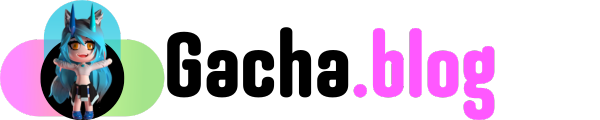



![Download Gacha Unlocked APK MOD [month] [year] 7 Gacha Life 2 Beta, Download Page](https://gachaempire.com/wp-content/plugins/vk-post-author-display/assets/images/thumbnailDummy.jpg)