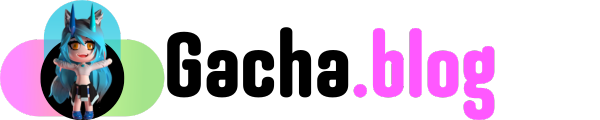Creating your own characters in Gacha Life 2 is super fun and satisfying. You get tons of choices and tools to make characters that fit your stories perfectly. You can pick hairstyles, outfits, poses and accessories to make your characters stand out. This guide will help you become a pro at customizing characters in Gacha Life 2.
Getting Started with gacha life 2
To start customizing your character in Gacha Life 2, you first need to pick a base character. There are lots of different base characters to choose from, each with its own special features and style. Whether you like something cute and fun or something more cool and bold, you will find a base character that matches your taste and personality.
After you have picked your base character, it is time to get creative, You can change everything about their appearance, like their hair color and eye shape. Try out different combinations until you find the perfect look that matches your style. Have fun experimenting.
Hairstyles and Hair Colors
Picking the right hairstyle is a big part of customizing your character in Gacha Life 2. There are tons of hairstyles to pick from, like classy and neat ones or wild and fun ones. You can try out different lengths, textures and colors to make a hairstyle that matches your character’s personality and how you want them to look. So get creative and have fun trying out different styles.
Besides picking a hairstyle, you can also change the color of your character’s hair in Gacha Life 2. You can go for a natural color like blonde or brown or get creative with colors like pink or blue. Mix and match different colors to make your character stand out and look cool. It is all up to you to create a unique and eye catching style for your character.

Outfits and Accessories
Now that you have got the hairstyle down, it is outfit time, Gacha Life 2 has tons of clothes to choose from, whether you are going for a casual look or something fancy. Dress your character for school, a party or anything in between. There is a wardrobe for every occasion, so have fun picking out the perfect outfit for your character.
Besides clothes, you can also jazz up your character with cool accessories in Gacha Life 2. Try out hats, glasses or jewelry to give your character some extra flair. Mix and match different accessories to make your character’s style stand out. Get creative and have fun experimenting until you find the perfect combination that shows off your character’s personality.
Read also : Gacha Life 2 Beta, Download Page
Poses and Expressions
In Gacha Life 2 how your character stands and looks is super important for making them feel real. You have got lots of preset poses and expressions to pick from, so you can show lots of different feelings and attitudes really easily. Whether you want your character to look confident or playful, you have got tons of choices to make them feel just right. It is all about making your characters come alive.
Apart from using the preset poses and expressions, you can also tweak your character’s pose by moving their arms, legs, and body around in Gacha Life 2. Try out different poses to make your character look lively and expressive. Experimenting with poses helps you create scenes that really show off your character’s personality. So have fun trying out different poses until you find the perfect one.
Backgrounds and Scenes
After you have finished making your character look awesome, it is time to pick a background for their adventures in Gacha Life 2. There are lots of different backgrounds to choose from, like peaceful nature scenes or busy city streets. Whether your story is about love or an exciting battle, you will find a background that fits perfectly. So pick the backdrop that matches your story and set the stage for your character’s adventures.
Besides using the backgrounds already in Gacha Life 2, you can also add your own stuff to the scene. You can put in furniture, plants, buildings and even special effects to make the environment more exciting. Adding these things makes the scene feel more real and helps tell your story better. So get creative and add whatever you think will make your scene come alive.
Sharing and Saving Your Creations
When you are done making your character and scene just the way you want them, it is time to show them off, Gacha Life 2 lets you save your creations to your device or share them on social media. That way, you can share your awesome characters and scenes with your friends and other players. So go ahead and spread the creativity.
Sharing your characters and scenes with others is a fantastic way to connect with people and show off your skills. Whether you’re posting them online or sharing them with friends, do not hesitate to share your work. Getting feedback from others can be helpful and you might even inspire someone else with your creations.
Conclusion
Customizing characters in Gacha Life 2 is super fun and satisfying. It lets you be creative and make characters that fit your stories perfectly. Just follow the steps in this guide, and you can create characters that are totally unique and cool. Jump into Gacha Life 2 and start making your characters awesome today.
FAQs
- FAQ 1: Can I change my character’s hairstyle and color in Gacha Life 2?
- Answer: Yes, In Gacha Life 2, you have lots of hairstyles to pick from, and you can even change the color of your character’s hair. Whether you want a normal look or something really cool and different, you can play around until you find the perfect hairstyle for your character.
- FAQ 2: How do I save and share my created characters and scenes in Gacha Life 2?
- Answer: It’s super simple to save and share your creations in Gacha Life 2, After you are done customizing your character and scene, just use the game’s save feature to keep your creations on your device. Then, if you want to share them, you can post them on social media or in the game’s forums. It’s a great way to show off your creativity and connect with other players who love the game.
- FAQ 3: Are the backgrounds and accessories in Gacha Life 2 pre-set, or can I add my own elements to the scenes?
- Answer: In Gacha Life 2, you can pick from different ready made backgrounds and accessories to make your scenes cooler. But if you want, you can also add your own stuff like furniture, plants, buildings and cool effects. This way, you can make your scenes special and exactly how you want them to be, fitting your characters and stories just right.
About the author
- Hi there! Jean Piaget here, I am an programing enthusiast and Gacha game addict, this space is the all in one Gacha game resource, feel free to check out my social media profiles and join me in a Gacha game! follow me on Twitter & Reddit
Latest entries
 Tuto & DownloadsFebruary 9, 2025Gacha Life 2 : Ultimate guide for character customization
Tuto & DownloadsFebruary 9, 2025Gacha Life 2 : Ultimate guide for character customization Tuto & DownloadsFebruary 8, 2025Hottest gacha : Top 10 Picks in Gacha Games
Tuto & DownloadsFebruary 8, 2025Hottest gacha : Top 10 Picks in Gacha Games Tuto & DownloadsFebruary 7, 2025Gacha Game Definition
Tuto & DownloadsFebruary 7, 2025Gacha Game Definition Tuto & DownloadsFebruary 7, 2025What Is A Gacha Game?
Tuto & DownloadsFebruary 7, 2025What Is A Gacha Game?